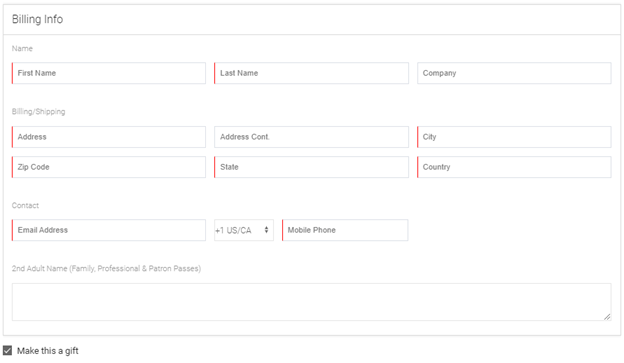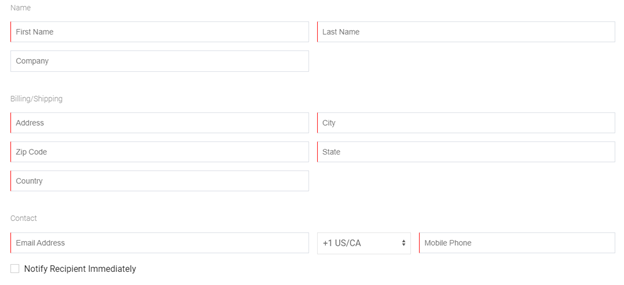Looking to buy a gift membership?
Now through Friday, December 10, we’re offering 20% off our Explorer Pass Memberships, just in time for your December holiday shopping! So if you’re looking to purchase a membership as a gift keep reading!
Here’s an easy how-to guide to make sure your gift gets to the right place.
-
Head to our website’s membership page www.explorebuffalo.org/explorer-pass/
-
Select the membership level you’d like to purchase and click the orange “GIVE AS GIFT“ button.
-
Sign in to your existing account or create an account to continue. The next page should look like this:
Now time to fill out the gift giver & gift recipient information!
-
Fill out the first contact information section “Billing Info” with your information (as the gift giver)
-
FILLING OUT THE GIFT RECIPIENT SECTION – IMPORTANT STEP ALERT
-
Fill in the gift recipient’s first and last name
-
To have the gift membership sent to you, insert your mailing address again in this section.
-
To have the gift membership sent directly to the recipient, plug in their mailing address
-
Want the gift to be kept a surprise? Type “NA” in the email address box of the second contact information section.
-
Now you can click “CONTINUE” and pay for your gift membership knowing that everything will be processed the way you want it!
Thank you for your interest in the Explorer Pass Membership Program. Members help Explore Buffalo work towards our vision of a public that is knowledgeable and engaged in the history, architecture, and neighborhoods of Buffalo and Western New York. We appreciate all the support from Western New Yorkers near and far!
For questions about the Explorer Pass Membership Program email us at explorerpass@explorebuffalo.org or give us a call at 716-245-3032.